31.01.2020 Outlook Clutter Retires
As of the 31st of January next year, Microsoft’s Clutter feature in Outlook will be retired. If you currently rely on the Clutter feature for your email organisation, now is the perfect time to find an alternative.
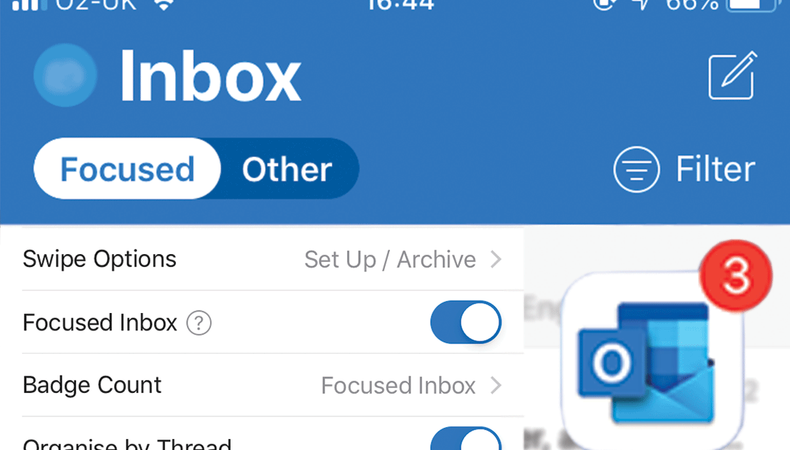
Here is all the information you are going to need before Clutter retires. You may be surprised to hear that there isn’t going to be much change at all to your inbox. There will still in fact, be an email sorting feature. This is called Focused Inbox and it works exactly the same as Clutter, but is just more user-friendly.
Focused inbox was launched back in July 2016 as a replacement for Clutter. Outlook uses the Focused Inbox to separate higher priority emails from standard emails. Some love this feature, others not so much. You don’t have to use an email sorting feature at all, but some may find it helpful. Follow this guide (https://heroitsupport.com/turn-off-focused-inbox-outlook/) to find out how to turn the Focused Inbox on or off, and follow this guide (https://heroitsupport.com/turn-off-clutter-in-outlook/) to turn off the Clutter feature before it retires.
The Focused Inbox is available to all Office 365 users and businesses can roll it out to employees if necessary.
How Will This Affect You or Your Business?
Businesses and organisations using Clutter will need to migrate their email organisation choices to Focused Inbox. The deadline for this is the 31st of January 2020. However, if this is not done by then, do not worry! All emails will simply go to the standard inbox with no email sorting function. Focused Inbox can be turned on any time.
Until then, Clutter is still available to Office 365 customers using the feature until the retire date. Whereas, it is no longer available for new Office 365 licenses or to customers with less than 12 emails coming in to the Clutter inbox each month. If still required, as user can re-enable this feature until the deadline upon request.
Customers making use Clutter will be prompted to switch to Focused. If you find your business doesn’t have these email sorting options, you are most likely running an older version of Outlook. You may need to upgrade or migrate to Office 365 to access these benefits. Call us today on 0800 680 00 88 or take a look at our IT projects https://heroitsupport.com/it-projects
