How to manage comments on your blog
How to manage comments on your blog
If you have time to keep it up to date, we’d always recommend having a blog on your website. It will interest your readers, demonstrate your authority, and increase the Google search terms you can be found for.
Most blogging tools (eg Wordpress) allow people to leave comments on your blog posts. But these aren’t always easy to manage, thanks to spammers!
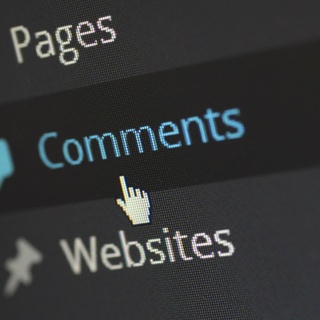
The benefits of blog comments
The vast majority of blogs won’t receive comments, simply because they don’t have enough visitors. There also tends to be a “I don’t want to go first” apathy about leaving comments.
Plus, most people prefer to engage via social media, so it’s critical that you share your posts to all your social media platforms to encourage engagement.
But, if you do have a very popular blog, then comments can be helpful – they can create a community feel, allow users to share views with each other and give you valuable insights into what your readers do and don’t like.

The problems of spam
However, the problem with most blogs that accept comments is that they are targets for spammers. They think that if they comment on your blog and include a link back to their website then this will boost their Google ranking. This used to work, but not anymore – just no-one seems to have convinced the spammers of this! They also hope that the link might just catch someone’s eye and get them to click on it.
The big issue for you, other than it makes your blog look a bit rubbish, is that Google could penalise your website for allowing these spam comments (and the links within them) to appear on your site.
Spotting spam
Spam comments are usually very easy to spot because they’re very generic and won’t really relate to the article they’re commenting on, for example:
“I just couldn’t leave your website prior to suggesting that I really loved the usual information a person supply to your visitors? Is gonna be back incessantly in order to check out new posts I could not refrain from commenting. Perfectly written!”
The fact that they often look like they’ve been written via an online translation application is also a bit of a giveaway!!
How to manage spam comments
Unless you have a really popular blog with loads of genuine comments then we’d recommend simply turning off the comments facility.
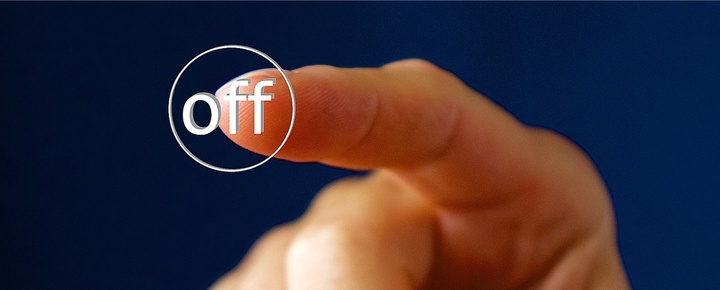
If you want to keep the comments facility then there are various ways you can manage it, for example:
- Manually deleting or moderating all spam comments (very onerous and not recommended)
- Only allowing registered users to comment (a captcha on the registration form should help to minimise spam registrations)
- Use a service to automatically remove spam comments (you’ll pay a small monthly fee for this, we tend to use Akismet, but others are available).
Want to know more?
For more advice on dealing with spam comments and other aspects of online marketing please visit our website blog: https://opendoor.digital
